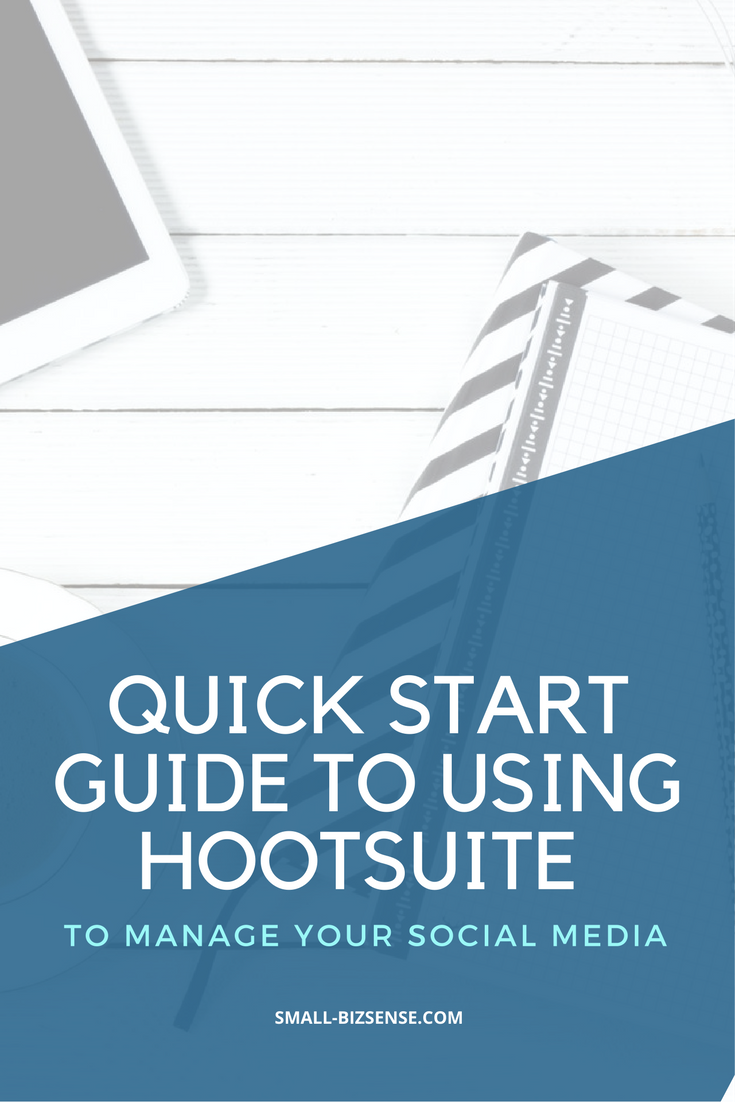Quick Start Guide to Using Hootsuite to Manage your Social Media (2018)
Do you heavily rely on social media to market your business?
If yes, then you understand how frustrating it is to manage all your social media accounts simultaneously.
The advent of social media management tools couldn’t have been timelier. Although there are an assortment of such tools, Hootsuite has managed to stay a step ahead of the pack.
You might be wondering: What is Hootsuite?
It is one of many Social Media Management tools in existence today. Hootsuite allows you to manage and keep track of all your social media sites.
These include Twitter, Facebook, Instagram, WordPress, Google+ and others. Imagine having the power to post updates, photos, links and more on all your social media platforms simultaneously. Decades ago, this was just a dream.
What is Hootsuite Capable Of?

Hootsuite Social Media Tool
As described above, Hootsuite is a powerful online marketing tool that can help business owners to improve productivity. It’s also a useful time management tool that allows you to spend your valuable time on more important stuff.
How exactly does it do this? Here’s How…
#1: Multiple Posting: if you desire to post a short article across six (or more) social media profiles, Hootsuite helps you to achieve this quickly and easily.
You can also post photos, videos, links and a variety of other media types on multiple social platforms simultaneously using Hootsuite. It’s just one of the incredible social media management aspects of this tool.
#2: Social Media Monitoring: if you truly care about what your subscribers have to say about your brand, Hootsuite can keep you in the loop. The tool frequently monitors the thoughts, suggestions and sentiments shared by viewers concerning your brand, allowing you to respond instantly.

HootSuite-Dashboard
#3: Viewing Multiple Streams: Hootsuite also allows you to view different streams from a variety of social networks like Twitter, Facebook and Google+ at the same time. you’re also able to reply directly and post updates.
#4: Scheduling your Posts: Hootsuite has a cool scheduling feature that allows you to spread out your posts over the course of your day/week. This way, you don’t have to wait until the opportune time to post something – simply schedule your post to the precise time you want it updated and voila!
Getting Started with Hootsuite
Now that you understand what is Hootsuite, the next step would be to use it. Here’s how:
Creating an account
First ask yourself this question: what is Hootsuite going to contribute to my overall social media management? If you truly appreciate the importance of this tool, then it’s time you created your very own Hootsuite account.
The first step is to visit Hootsuite.com and Sign Up. You’ll see four different plans from which to choose from: Professional, Team, Business and Enterprise. Each plan has varying pricing and different features as well. We will delve deeper into these plans a bit later.
Once you select your preferred plan type, fill in your information and follow the straightforward prompts that guide you through the entire process. You’ll get the chance to add streams, connect your social networks and send messages.
Adding your social media networks
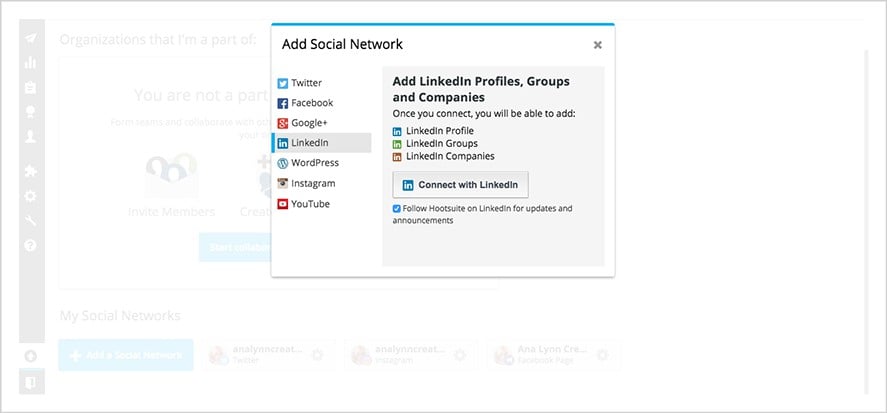
Hootsuite Adding Networks
From your Hootsuite dashboard, you can easily connect all the different social profiles you own.
Once all your profiles are connected, you can schedule and publish posts, monitor viewer engagement and react to responses promptly. Here is how you go about this:
- From your launch menu, go to Hootsuite dashboard > Streams.
- Click on the Add Social Network icon. From the drop-down list that appears, select one social network. Click Connect to allow your selected accounts to connect to your Hootsuite dashboard.
Set up your Streams and Tabs
Now that your social media networks are connected, the next step is to create streams for each network. This will help you to engage with your customers and monitor conversations.
These streams allow you to detect social activity pertaining particular keywords, users or locations.

Hootsuite Adding a New Tab (Source: Hallam Internet)
The process of setting up streams is simple:
- From your launch menu, select Streams > click on Add Tabs > name your tab and press ENTER.
- Click Add Stream inside all the tabs you create.
- A list will appear on the left. Select one social network from there. Then from the drop-down list, select one profile.
- Click on all streams you desire to add for that specific profile.
Publishing your Messages
This is the easy part. At this point, you already know what is Hootsuite and how to operate it.
Every social media guru knows that the key to engaging with your audience and growing your media following is by publishing posts and messages frequently.
Hootsuite not only allows you to publish one post in multiple social networks simultaneously, it also schedules those posts that you desire to publish later. Here is how you publish posts:
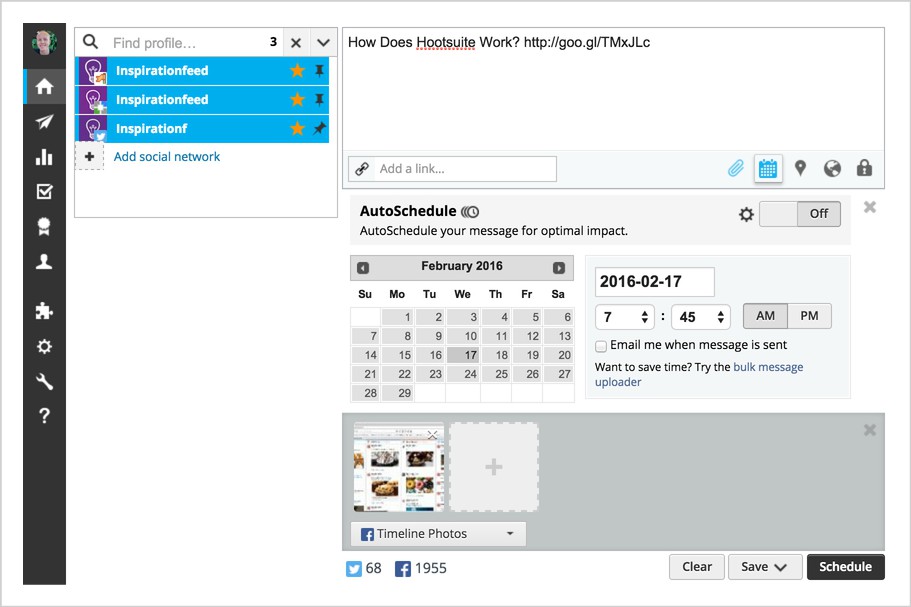
How to Compose and Schedule a New Message with Hootsuite (Source: Inspiration) Feed
- On the top left corner, you’ll find a Social Profile Picker. Pick out the profiles on which you’ll post your message.
- Click on Compose Message and type your desired post in the box that pops up. Click Send Now.
There you go, you’re now ready to use Hootsuite. You can further download the Hootlet extension for Chrome for free. There’s also the Hootsuite mobile app that you can download straight to your smartphone or iPad.
Hootsuite Plans and Payment Options
The Hootsuite Professional Plan is designed for a single user. It includes 10 social profiles and costs $19 per month. The Team Plan includes 20 social profiles and can be used by 3 users.
It costs $99 per month. The Business Plan, on the other hand, includes 50 social profiles and 5 users. It costs $499 per month. Finally, the Enterprise Plan offers custom solutions for your specific needs. You’re required to contact Hootsuite for pricing.
Here is Hootsuite’s plan and pricing in a Nutshell:

Hootsuite Payment Options
Pros of Hootsuite
- Hootsuite allows you to post a wide variety of media types directly to your social networks.
- It supports the management of multiple social profiles, all from the Hootsuite dashboard.
- Hootsuite also supports scheduled posting of messages and media.
- Targeted messaging is possible using Hootsuite – you can easily send private messages to a certain target audience using Hootsuite.
- Hootsuite supports Google Analytics and reporting.
Cons
- The Hootsuite Business Plan is quite expensive compared to the Team and Professional Plans
- Analytics reports are also a tad expensive.
Conclusion and Summary of What Hootsuite Is, It’s Benefits and Why You Should Use it for your Business
Overall, Hootsuite is one of the most effective social media management tools around. It allows you to post messages and monitor your media networks easily.
On the down side, teams that desire to improve their social media engagement using Hootsuite will have to cough out a pretty penny. Try it out for yourself and figure out whether it works for your or not.
After all, there’s a free 30-day trial period for Hootsuite Professional and Team plans.
Thanks for reading!