How to Use Webinars to Engage & Convert Leads
The ongoing COVID-19 pandemic has forced many businesses to come up with creative ways to generate leads and turn them into customers. With no face-to-face channels available, businesses are increasingly turning to online methods to engage their prospects.
There are, of course, lots of ways you can go about generating leads online. Webinars are one of the most effective digital marketing channels. In this guide, we’ll look at how to use webinars to create leads and convert them into customers.
An introduction to webinar marketing
“Webinar” is a portmanteau of “web” and “seminar”. In other words, a talk or presentation delivered online. Webinar marketing involves providing valuable information to attendees, generally free of charge, with the hope that the audience will find value in the products or services offered by the webinar host.
The typical format of a webinar is a presentation followed by a Q&A. Many businesses use webinar marketing to showcase their expertise, demonstrate new products or services, and cascade new information to existing customers.
Webinar marketing works by generating interest in products and services. However, it is generally not a hard sell. It’s about giving participants something of value. If you’re confused about the concept of generating leads without a direct sales pitch, stay with me. I’ll show you how to use webinar marketing to your advantage.
Do webinars work?
Webinars are proven to be highly successful as a marketing medium, especially for those operating in B2B spaces. In a survey by On24, 76% of respondents said that webinars helped them to drive more leads.
Data from Forrester’s Tech Marketing Planning Guidance shows that they are effective tools at every stage of the sales cycle:
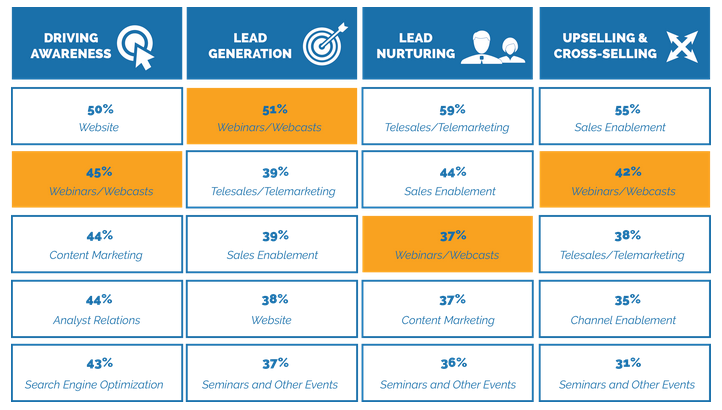
Source: GPS Goaltrack
Source: GPS Goaltrack
The Content Marketing Institute discovered that 58% of marketers already use webinars, with 32% believing webinar marketing will be a critical part of their success going forward. As the ongoing COVID-19 crisis keeps millions of people in their homes and drives business functions online, these numbers are likely to increase.
Just in case you’re not convinced yet, consider these statistics:
- According to ReadyTalk, up to 40% of webinar attendees turn into qualified leads.
- Branded Solopreneur says up to 5% of people who attend webinars become paying customers.
The not so good news is that only 35-45% of registrants for a webinar will typically attend. Therefore you should aim for at least twice as many registrants as you hope to have attendees.
Webinars work. They are a highly effective marketing channel. Here’s a simple five-step process to help you use webinars to generate leads and convert them to customers.
What webinar topics will generate leads?
The first and most important decision you’ll make when planning your webinar is the topic. How do you come up with one? Try these tips:
- If you have a blog, see which posts have received the most engagement. If a lot of people have liked, commented on, or shared a post, chances are they’d like to learn more about that topic.
- Look at your media engagements. Posts that have generated significant likes, shares, or discussion offer valuable insight into what your audience finds interesting.
- Ask your customer service team what recurring questions they receive. These questions indicate common customer pain points which you can use to inspire webinar topics.
- Create a customer persona. Who is your ideal customer? What are they interested in? What problems do they have that you can help solve?
- Have a look at what your competitors are up to. The goal is not to copy them but to expand or improve upon existing offerings.
- Whatever topic you settle on, remember that it must align with the product or service you offer.
Once you’ve chosen your topic, give your webinar a catchy title. It should be short, snappy, and capture the essence of the webinar. The best titles are timely, clearly indicate the value of the webinar, and use searchable keywords.
Create engaging webinar content
Now that you’ve chosen your topic and an engaging title, decide on the format of your webinar. Consider:
Are you the only speaker, or will you have a co-host or multiple people presenting?
Will your webinar be a Q&A session, a presentation, or an interview?
Since your goal is to advertise your product or service, being the sole presenter will work in most circumstances. I recommend the presentation followed by Q&A format as this gives you the opportunity to provide something of value to your audience and also to engage with them on a more personal level.
Now it’s time to plan the content for your webinar. Remember: it must relate to your product or service! A great example is this recent webinar from Stukent, a provider of digital education solutions. Notice how the webinar deals with an immediate and pressing problem facing many educators, and also relates directly to Stukent’s product:
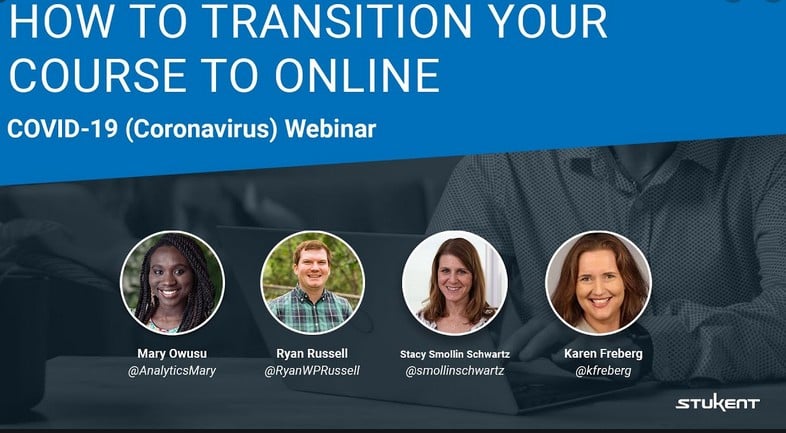
Your goal, whatever you sell, is to show your prospective customers how your product or service can solve a problem for them. Remember that customer persona we created earlier? Refer to it often when you’re planning your webinar content. Put yourself in the shoes of your ideal customer and imagine yourself dealing with their concerns.
How long should your webinar be? Most are around an hour-long, divided roughly into 45 minutes for the main presentation and 15 minutes for the Q&A. Your webinar can be slightly shorter or longer than this, but keep it between 45 and 75 minutes.
Your slides should be light on text, clear and easy to read, and use images or infographics to help illustrate your points. Remember that the goal is not to get across absolutely everything you know, but to deliver the value you promised in a way that is clear and engaging. Include opportunities for audience participation, and don’t be afraid to use a sprinkling of humor.
Your webinar should always end with a call to action (CTA). This is where you ask your attendees to, for example, sign up for your newsletter, follow you on social media, or visit your sales page to take advantage of a limited-time offer. Don’t forget to include your contact details, too!
Remember: your attendees were promised actionable information, not a sales pitch. Yes, your goal is to make people hire you or buy your product, but you must tread lightly. Reel your potential customers in with the valuable content you promised. Once you’ve got their interest, then show them how your product or service is the solution to whatever problem they’re having.
A quick tip on timing: research has shown that Tuesday, Wednesday, or Thursday during business hours is the best time to host a webinar. Avoid the very beginning or very end of the day, too.
Promote your webinar
The next thing you need is a registration page for your webinar. Your registration page should feature the webinar title, the date and time, a brief description of what attendees can expect to learn, and a clear CTA. Here’s a good example:

If you wish, you can also include a brief introduction to the host (that’s you!) and your credentials. Don’t forget to specify that the webinar is free to attend.
Once you’ve created the optin page for your webinar, you’re all set to start promoting your webinar. Focus your efforts on the channels you normally use to promote your goods or services. This should include your website or blog, if you have one, as well as all the usual social media channels including Facebook, Instagram, Twitter, and LinkedIn.
Use banners or images to help attract attention – Tweets with relevant images, for example, receive on average 35% more engagement than those without.

Don’t forget the importance of your email marketing campaign, too. Remember that most sign-ups happen in the two weeks before a webinar, so don’t stress if you don’t get many registrants immediately.
Some other promotional ideas to consider, depending on the time and budget you have available:
- Guest posts on sites or interviews on podcasts.
- Promotional videos for social media.
- Sponsored posts on Facebook and Instagram.
Whichever promotional methods you use, the keys are consistency and persistence. Make your webinar impossible to miss, and make sure everyone knows what great information they’ll be missing out on if they don’t sign up.
Deliver a great webinar experience
Now you’ve reached the most important – and most daunting – step. It’s time to present your winning webinar!
One of the most important decisions you’ll make is which webinar hosting service to use. There are lots of webinar platforms to choose from. Most offer useful features such as screen sharing, automatic recording, software integrations, and a live chatbox.
Audio and video quality is important, so check your equipment in plenty of time and consider upgrading if you can afford to.
First impressions count, so remember to dress professionally (business casual will be appropriate in most cases) and make sure your presentation space is tidy and well-lit. Face the camera, sit up straight, and smile.
This is an example of a great set-up:

Source: My Own Conference
Source: My Own Conference
Notice how she’s professionally dressed, has a tidy workspace and background, and is looking confidently straight into the camera with an open, welcoming posture.
Here are a few more golden rules to remember when presenting your webinar:
- Speak confidently. Try to avoid repeating yourself or using fillers such as “erm”.
- Give your attendees a reason to stay until the end, like a free consultation or a special discount.
- Use a bit of humor.
- Leave time for a Q&A session.
- End with a suitable CTA and include your contact details.
The CTA is essential! If you just wrap up your webinar and say goodbye, you’ve missed a golden opportunity for engagement. Use a landing page builder to create a sales page. Send your attendees there and make them a special, time-limited offer.
If you’ve delivered the value you promised, your attendees will be happy and feel that your webinar was an hour well spent. A well-designed sales page, with a relevant offer, is what will help convert those warm leads you just generated into customers.
Promotion doesn’t stop when your webinar is over
After you’ve delivered your webinar, your work isn’t over yet.
As we discussed earlier, most likely only 35-45% of your registrants will have attended. But they were interested enough to register, so don’t ignore them! After the webinar, send them a link to your slides or a recording so they can catch up in their own time.
You should also send the slides or recordings to those who did attend. This will jog their memory and remind them to take action. Verify the email of registered attendees’ before you send out the follow-up. At this point, reiterate your limited-time special offer.
Finally, keep the list of your registrants and attendees, and include them in your mailing list for future webinars. They might not need your products right now, but if they find your next webinars useful and informative, they will remember you. Then when the time comes that they do need what you’re offering, they could very well become your next conversion.
Bringing it all together
The way that we do business has fundamentally changed in the wake of the COVID-19 pandemic. In all likelihood, even when the immediate danger is over, this increased digitization of events and marketing activities will be here to stay. This means that you have an incredible opportunity right now to engage with a captive audience of potential customers all over the world. So take it!
Remember the five simple steps to a winning webinar:
- Pick a relevant, interesting, and ideally timely topic.
- Create engaging content that delivers real value.
- Promote your webinar using all channels available to you.
- Deliver a great presentation that ends with a compelling CTA and a time-limited offer.
- Follow up promptly with your attendees and registrants.
Follow these rules and you’re well on your way to growing, engaging, and converting leads with webinars.
