7 Tips On How To Increase Your Google My Business (GMB) Ranking
Google maps used to be based on factors such as industry categories and proximity, but Google is now incorporating other elements into its calculation of rankings. This is beneficial to small and medium-sized businesses whole listings may have gone unnoticed by predominant listings of chain companies and large corporations.
Tips To Consider When Implementing To Increase Your Ranking On Google Maps:
1.) Verification of your Google My Business information (MBG)
The more information Google has, the more accurate your listing will display online.
Make sure the following details are accurate and complete:
- Contact information and website
- Business hours
- No duplicate sections of information (Google discredits businesses with multiple phone numbers or locations listed for one business)

2.) Google Reviews
Creating a landing page on your website that leads directly to Google maps listing review form can be highly beneficial. Maybe consider asking a view of your trusted and loyal customers to write a review for you (the ones you know will leave a positive review). Businesses who have a high volume of good customer reviews will generally rank higher on Google maps.
3.) Categorizing Your Business Correctly
Many business owners have no idea that they can add up to five additional categories to their Google maps listing. Just make sure that you first add a primary industry category or keyword describing your line of business.
Enlisting the help of an SEO marketing Agency can provide you with essential guidance on how to rank a Google My business listing to attract more visitors to your website.
The main category should be the primary classification for your business (example: restaurant, hairdresser) while the remaining categories can provide local SEO keywords to act as additional descriptors (example: Texas restaurant, Dallas hairdresser).
4.) Embedding A Google Map On Your Website
Integrating a Google map on your website will increase your ranking on Google maps as well. Most companies will add a Google map on the contact page of their site. Make sure you use the same address that you have on your My Business Google listing.
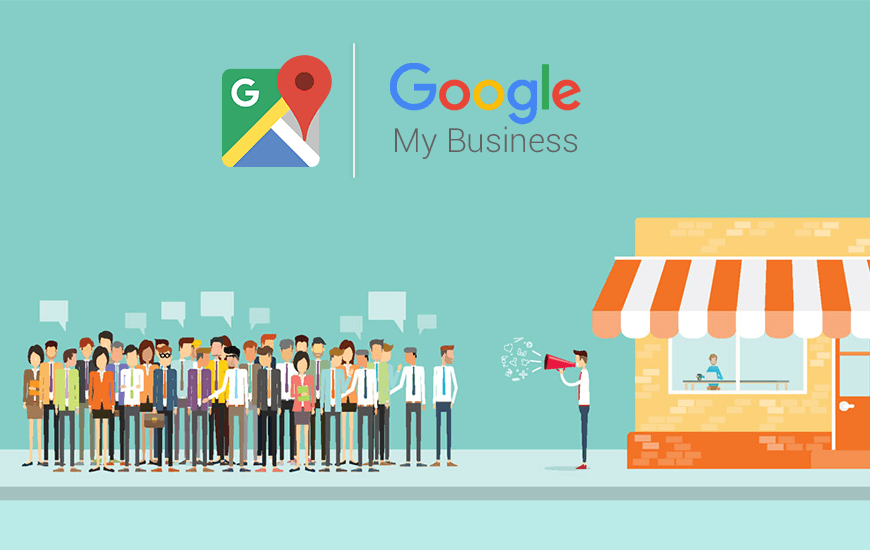
5.) Optimizing The Listing Description
Instead of adding a superfluous description, instead opt for local SEO keywords to describe your business, as your Google maps listing has a character limit. (Example: Texas restaurant with the best menu).
6.) Adding A Local Telephone Number
Using local telephone number with an area code that matches your location will be to your advantage as Google tends to look down on toll-free numbers, as these types of numbers are often used for spam.
7.) Adding Photos To Your My Business Google Listing
One of the best ways to be noticed on Google maps is to add a photo to your listing. Select a good picture that highlights your business or that is on your website. You have the option to add more than one photo. Make sure the ones that you choose will entice customers to visit your business.

