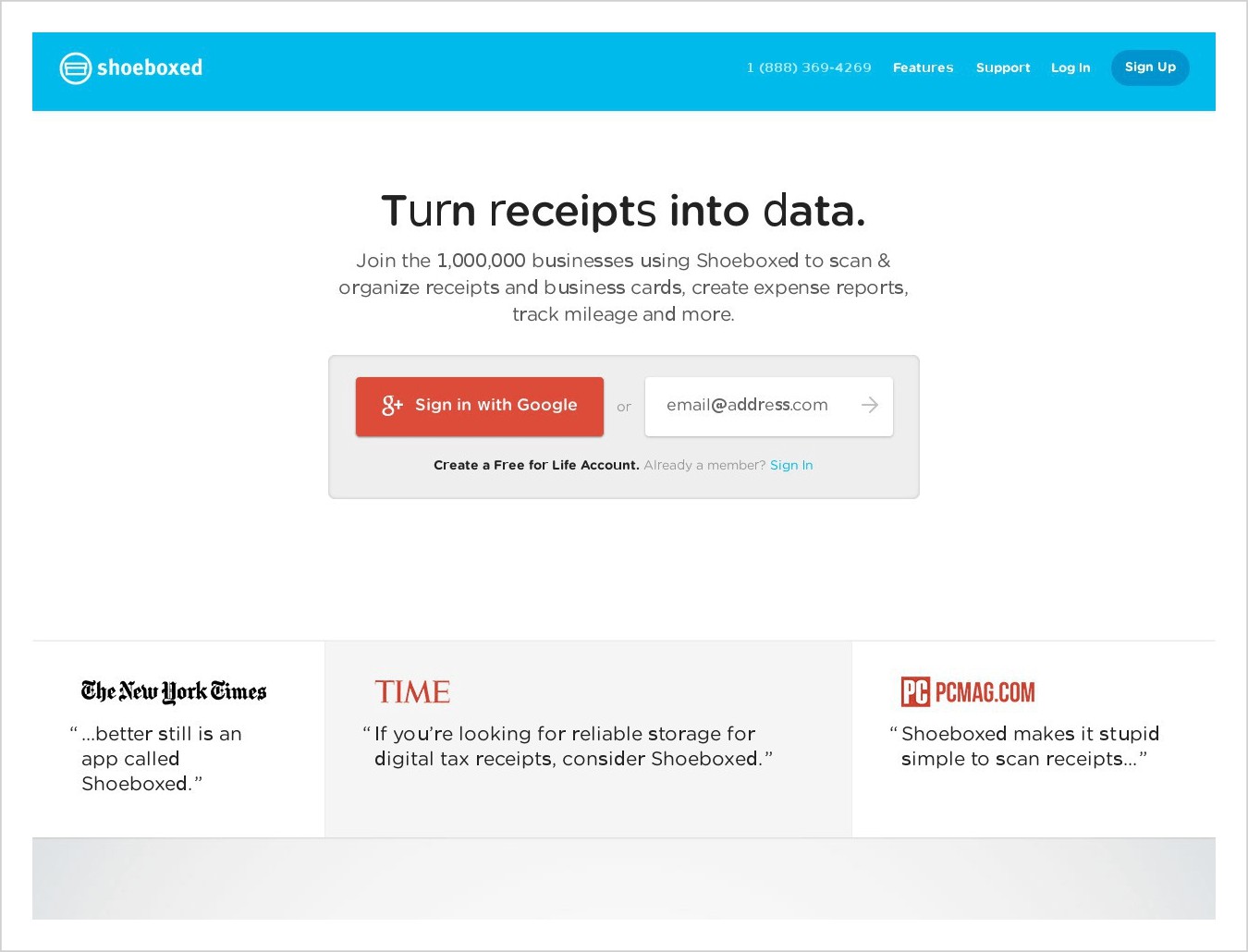ShoeBoxed Review: The BEST Receipt Scanner for Small Businesses
If you’re in the accounting and bookkeeping business, you know how important it is to keep your records as organized as possible.
However, organizing can be painstakingly slow at times. What with the numerous receipts and paper documents that need to be digitized into accurate, human-verifiable data and then stored in a secure location.
Luckily, there are numerous mobile scanning applications out there that simplify bookkeeping. ShoeBoxed has been regarded as the best receipt scanner by many users. ShoeBoxed was created to help small businesses capture their receipts digitally and archive them in a safe place.
How Does ShoeBoxed Work?
ShoeBoxed is available as a mobile app and an online web program too. This expense tracking app integrates easily with users’ online accounts.
Once you download the ShoeBoxed app and install it on your smartphone, you simply need to take a photo of the receipts that you need processed and stored.
Next, upload the photos using ShoeBoxed. But take caution: ensure that your camera isn’t shaking when you snap the photo. Your hands should therefore be very still. In addition, there should be adequate lighting to ensure that your receipts are readable.
You can also use the ShoeBoxed web version if you desire. Simply scan your receipt and then upload it to your ShoeBoxed dashboard (on your computer) as a single digital file.
And yes, you need to possess a scanner for this. Images can be sent using a myriad of formats, including jpeg, jpg and png. If you own a Gmail account, you can configure ShoeBoxed to automatically sync with that account and consequently collect e-receipts.
Shoeboxed not only scans your e-receipts automatically but also alerts you of any accompanying coupons. It’s not surprising that Shoeboxed has been dubbed the best receipt scanner.
Why We Think ShoeBoxed is the Best Receipt Scanner + How Data Extracted from Receipts
Once you photograph your physical receipt using your phone’s camera, a precise scanning of the receipt is conducted using an advanced technology called OCR (Optical Character Recognition).
Data extraction is closely monitored by actual human beings. The data collected is further verified by people to make sure that it is accurate.
According to ShoeBoxed Company, processing takes 24 hours at most. This is a considerable amount of time, but it’s totally worth it considering the high accuracy of data extraction that happens.
The end result is exquisite and this is one fo the reasons that Shoeboxed is the best receipt scanner.
How to Get Started
Go to Shoeboxed.com and sign up. There are three unique plans to choose from: Lite, Classic and Business plan. The Light Plan costs $15 per month and is designed for contractors and freelancers who require to print around 50 receipts and documents every month.
The Classic Plan costs $39 per month and covers 150 documents. It’s ideal for small business owners.
Finally, the Business Plan that costs $69 per month covers up to 500 documents for the entire month. It supports three users and has a faster turnaround compared to the other plans.
To help you get started quickly, there’s a video tutorial that walks you through how to use Shoeboxed to scan your receipts.
If you want to use the mobile version, simply go to your phone’s store and download the ShoeBoxed app. Once you install it, you’ll be led through a series of processes to ensure that you’re properly registered and ready to use ShoeBoxed.
You can take a photo of any document (mainly receipts) and process it later using the ShoeBoxed mobile app. However, the Android app’s interface is somewhat different from that of the iPhone.
The ShoeBoxed iPhone app gives you the option of identifying the captured image and categorizing it either as a receipt or as a business card. The Android app, on the other hand, automatically acknowledges that your image is a receipt.
How does ShoeBoxed Manage your Receipts?
After completing the entire process of registration and signing up, you’re sent two prepaid envelopes in which you stuff business cards, receipts and any other documents you need digitized.
ShoeBoxed then manages all these documents for you and later sends them back to your mailing address, all postage paid. ShoeBoxed combines efficiency with convenience by collecting and organizing all your receipts, giving you a chance to worry about other things.
In addition, ShoeBoxed utilizes a very secure SSL encryption system (the same that’s used by huge banks) to safeguard your documents. That’s why business owners are hailing it the best receipt scanner.
ShoeBoxed in a Nutshell
Here is what ShoeBoxed actually delivers:
- Organization of receipts: it makes use of precise OCR intelligent scanning to pull accurate data from receipts and other documents. There’s also the human data verification aspect.
- Reporting of expenses: ShoeBoxed is designed to help small business owners manage their expenses more accurately. It therefore sends expense reports along with receipt images to users.
- Management of business cards: the software helps you to export your online contacts to CRM as well as other email marketing tools.
- Tax preparation: delightfully, ShoeBoxed can quickly organize and prepare your tax statement using receipt images accepted by IRS.
- Mileage Tracking: it makes use of your device’s inbuilt GPS to enhance accuracy and ease
- Magic Envelopes: the world’s best receipt scanner also offers you prepaid envelopes that you can fill with documents that you need managed.
How to Submit Receipts and Other Documents to ShoeBoxed
Apart from using the prepaid Magic Envelopes provided to Premium Plan users, you can also use:
- ShoeBoxed mobile Receipt Tracker (Android and iPhone devices)
- Shoeboxed Web Clipper (this feature is supported by all browsers)
- Gmail Receipt Sync
- Submitting your eReceipts to distinct ShoeBoxed email addresses availed to users
Pros of Using Shoeboxed
- The ShoeBoxed interface is extremely user-friendly and easy to maneuver.
- The Gmail sync feature is an excellent, time-saving addition.
- ShoeBoxed offers you a free 30-day trial period, allowing you to get a good feel of its array of services.
- The Human verification ensures that your receipt management is 100% accurate.
Cons
- There’s a limit on how many receipts you can upload to ShoeBoxed. This can be pretty frustrating for individuals with lots of documents and paper clutter.
- For overly organized individuals, subscribing to ShoeBoxed can feel like an utter waste of money.
Conclusion
ShoeBoxed proves to be quite helpful in scanning and managing receipts, tracking expenses and preparing your tax statements. It comes as a remarkable relief to small businesses that desire to up the ante. It does exactly as promised.
You’ll love the mobile app version that you can use even when you’re on the go. On the down side, the Lite and Classic plans only cater for 50 and 150 docs per month, much to the chagrin of growing businesses having piles of receipts that they need scanned and managed. Luckily, there’s the Business plan that caters for 500 documents. Try ShoeBoxed yourself and get a feel of it.