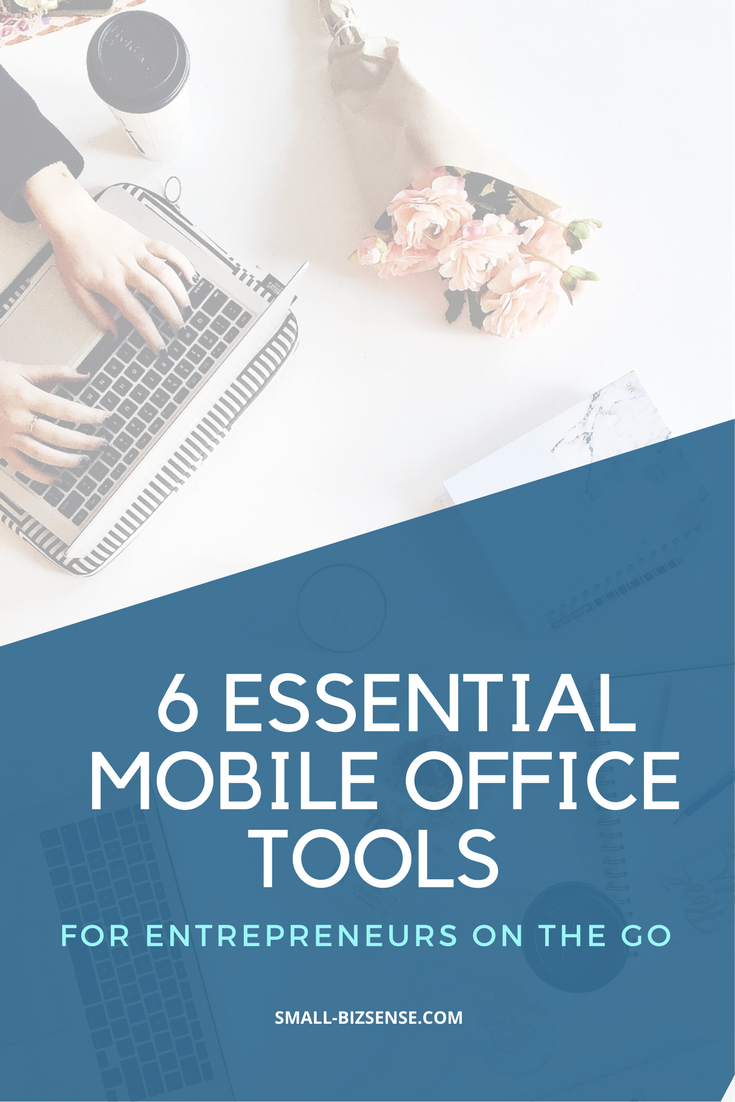6 Essential Mobile Office Tools for Entrepreneurs on the Go
One thing is very evident…21st century business owners have without a doubt embraced the “mobile” culture.
The accessibility of a wide range of mobile applications and devices has made it easier for businesses large and small to work anywhere and anytime.
It is likely that if you are running a small business, chances are you own some type of smartphone or mobile device that you can NEVER leave home without (I am definitely guilty of this).
Mobile Office Tools for Entrepreneurs on the Go
That said–I am rounding up a list of 6 essential mobile office tools that you can help you maximize your productivity and become more efficient while you are working on the go.
1. Grasshopper – If you have a smartphone, Grasshopper’s Cloud Phone System apps are a necessity.
With this application you can use your smartphone via their iPhone and Android apps as an extension of your office to make and receive calls. to your clients from your smartphone (using your Grasshopper office phone number) — and not your cell. Additionally, you can do the following:
- Listen to your voicemails and view faxes…
- View a list of your recently dialed calls
- Sign faxes & PDF email attachments with your finger (this is soooo kewl)
2. Skype Mobile – Perfect for hosting video chat calls and communicating with your clients and members of your team via your mobile devices. Skype Mobile is available for Android, iPhone and Blackberry users. You can also send and receive messages, photos, documents and more using the mobile app while you are away from your office.

3. Google Drive (Mobile) – can be used anywhere that you have an internet connection to create, send and share documents from your mobile devices with your team or your clients. How convenient is that?

4. Evernote – Gosh! I can’t say enough about how much I have come to lovveeeeee Evernote. Evernote is a smartphone application that you can download for free to your mobile devices to create notes, share them with your team members or clients, add reminders and so much more.
What I love most about this app is the ability to organize your notebooks, based on categories and interests, scan notes, and even scan website content to view at a later time.

5. Verizon Mifi– a nifty gadget that you can use to connect to the Internet wirelessly while you are on the Go!

6. Box.com – another favorite that I use often (wherever there is an internet connection) to securely store and share files from anywhere in the world via an Internet Browser with my clients and team.

Are there any apps or tools that you are currently using in your business that you would like to share? I would love to hear about them. Drop me a line on Twitter. Thanks!