Computer Monitoring: The Good, the Bad and the Ugly
Let’s face it; computers are now an essential element of every job and our life in general. Aside from enhancing communication, computer networks, systems, and databases are used by many firms today to store vital data. As if that’s not enough, they also enable organizations to communicate information, remain competitive, and speed processes.
However, on the downside, computers and related systems introduce the risk of security vulnerabilities, which can compromise business operations and integrity. The good news is that there’s a solution for that; computer monitoring software!
In this post, we explore what computer monitoring is, how it works, and its pros and cons. Let’s get started!
What Is Computer Monitoring?

Source: lifewire.com
Computer monitoring is a set of actions and systems that track and monitor employees’ activity on their computers. It can be done for both in-house and remote personnel for various reasons, including ensuring adherence to cybersecurity best practices, behavior, and productivity tracking.
As part of their compliance programs, a lot of organizations keep employee activity records and time data on secure servers. Some of the information most companies are interested in when implementing computer monitoring for the employees include:
- Location and IP address
- Activities they engage on the internet when using workplace devices
- Communication both internally and outside
- Time spent on specific tasks
How Does Computer Monitoring Work?

Source: pcmag.com
Companies can track user actions from all devices connected to the company’s network from a central location or device using computer monitoring software. This way, employers can easily follow their employees’ activities remotely or in-house.
These monitoring tools come in a variety of shapes and sizes, but most share similar features, such as:
- Tracking of printed documents
- Internal screen capture, which takes screenshots of employees’ computer screens
- Tracking of file transfers
- Tracking through GPS
- Analyzing user behavior
- Multi-layer authentication
Advantages of Using Computer Monitors

Source: viewsonic.com
Besides identifying potential threats, computer monitoring also helps with;
Improving Customer Service Delivery
Providing impeccable customer services not only helps with customer retention but can also play a central role in expanding customer reach through reviews, social media sharing, and customer referrals.
But a lot of companies spend too much time on everything else other than their customers; this is evident in late replies to emails and other communications. Such activities can harm the company’s overall return in the long run.
With computer monitoring, companies can quickly reduce the run-time on regular tasks and create more time for providing better customer services. The process can also help you improve your employees’ productivity by minimizing most work-related anxieties.
Analyze and Improve Employee Productivity
Measuring employees’ working hours might help you identify time wasters and devise strategies for repurposing those hours. Instead of relying just on the word of mouth, computer monitoring enables information benchmarks to determine whether employees are working on projects and meeting deadlines, which is especially crucial for distant workers.
Improve Teamwork
Within the company, monitoring software can help improve teamwork. When a company has a positive business environment and employee satisfaction, the result is successful teamwork.
Working flawlessly together adds a variety of ideas and creative innovation. This is one of the most significant growth factors for any company, regardless of industry.
Thanks to monitoring and group events, all group members have a secure way to exchange documents, concepts, information, and assignments.
Disadvantages of Computer Monitoring
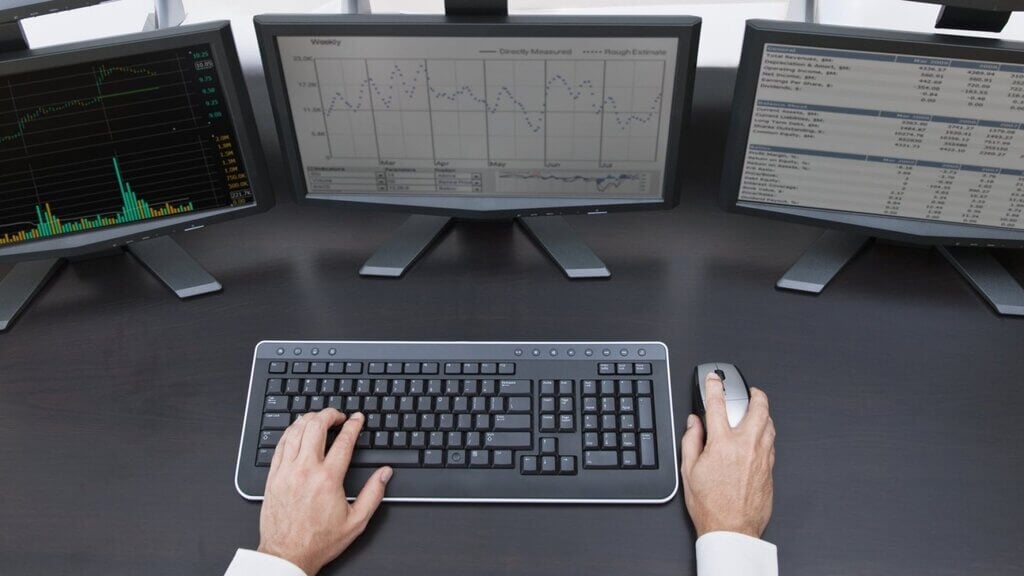
Source: incimages.com
Legal Problems
There are legal concerns to deal with to ensure that the employer stays within its legal rights and respects the rights of the employees. The greater the number of geographic locations in which the employer works, the more probable these regulations will differ in each area.
If implemented the wrong way, computer monitoring might lead to privacy concerns. It’s advisable to know all of the regulations around this sensitive process and to use the appropriate channels to notify your employees about it.
Ethics of Employee Monitoring
Is it permissible to monitor employees? Well, the answer to this question depends on a variety of things as follows;
- Including whether or not they are aware that they are being monitored
- What are the activities that are monitored?
- What happens if personal data is gathered?
To help you answer these, ask yourself why you want to monitor your employees in the first place.
Conclusion
Computer monitoring software can help you enhance efficiency and data security by tracking everything your staff members are doing on their workplace computers.
However, it must be done correctly and with the employees’ privacy in mind. This implies that a clear distinction should be drawn between what data can be tracked and recorded and what cannot. There should also be clear guidelines on how the information will be used.
Finally, be sure to inform your employees upfront that they are being watched to avoid any legal issues down the road. Good luck!
