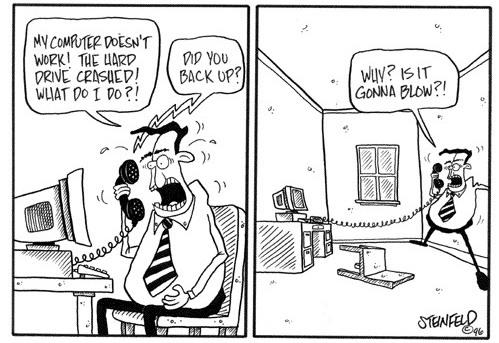3 Ways to Disaster-Proof Your Business Data
Disasters can happen at any time, and since they happen so fast and without warning, they generally leave us in disarray, and in ruin (literally).
While it can be tough to keep our home equipment and vehicles safe, there are easy ways to protect your business data safe no matter what comes our way.
How Do You Keep Your Data Safe at All Times?
Here are my three favorite methods used to protect your business data:
Online Backup
With only your desktop computer and internet connection, you can easily back up your data. Even better, you can choose from these three online backup providers.
- Carbonite—Offers an easy and affordable online backup solution for small businesses costs as little as $59 a year.
- MyPCBackup.com—Rated # 1 in online backup for small businesses. MyPCBackup offers 100% automated online backup for 5 computers at just $20.00 per month.
- SOS Online Backup—SOS is an award winning online small business backup solution that has won the PC Editor’s choice award four times that offers unlimited backups in military-grade levels of security.
External Hard Drives
[easyazon_link asin=”B00E83X9P8″ locale=”US” new_window=”default” nofollow=”default” tag=”smalbusisen0f-20″]External hard drives[/easyazon_link] are perhaps one of the most popular data storage systems today, especially with small business owners who love to travel. Small in size and generally affordable, external hard drives usually take pride in providing these cool features:
- Durable casing to resist scratches and shock
- Password protection
- Plug-and-play capability
- Customizable backup scope and schedule
- Encryption, either through hardware or software
- A wide selection of storage space, ranging from 160GB-2TB.
Network-Attached Storage
An additional popular and effective data backup system is the NAS. The [easyazon_link asin=”B00EVVGAFI” locale=”US” new_window=”default” nofollow=”default” tag=”smalbusisen0f-20″]Network Attached Storage Device[/easyazon_link]. (NAS) may cost anywhere from $90-$700, depending on the brand and size you choose. Although more expensive, it’s proving to be more efficient as it offers the following features:
- Central data library for storing, sharing, and backup that connects to multiple computers at once
- Has its own processor and operating system for multimedia files storing and processing
- Allows multimedia streaming on TV and other networked systems via digital media adapters or capable game consoles such as newer models of Xbox and PlayStation
- Two hard drives for mirrored/duplicate data backup for more foolproof data storage (found in more sophisticated NAS models)
No one can prevent disasters from happening, but we can certainly prevent our valuable data from being ruined.
Try using any of the three methods for disaster-proofing your data that I shared with you today, and you can guarantee that your files will be safe all the time.