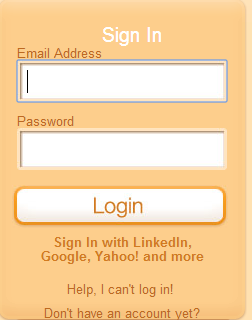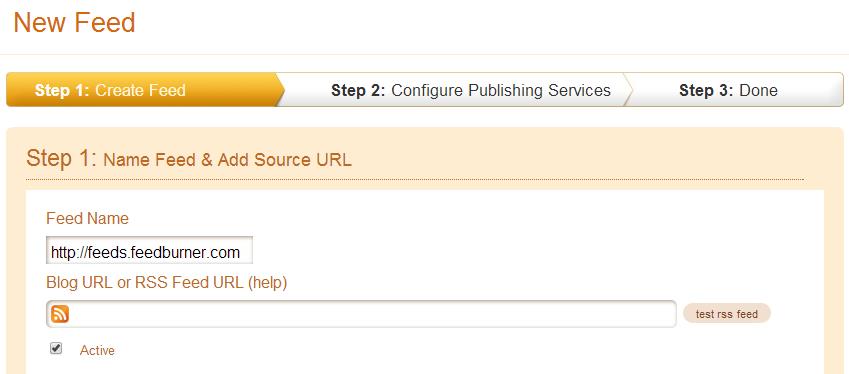How to Use Twitterfeed to Automate Your Social Media Posts
Twitterfeed is a free software program that lets you “automate” the syndication of your blog posts and articles from your website to your social media accounts. This tool has been extremely helpful and will help you:
- Automatically update, link, and share my latest blog posts via my social media accounts
- Save time by due to not having to manually share your blog posts or updates from your website
Please Note: Before signing up with Twitterfeed, please make sure that you have an RSS feed linked to your website or blog. For instructions on how to setup an RSS feed, please visit this link to learn how.
If you are new to Twitterfeed, here’s a step by step guide on how to link your social media accounts to this tool.
Step 1: Head over to Twitterfeed.com and signup for a free account. You should receive an email confirmation that asks you to “Activate Your Account”.
Step 2: After activating your account, login to Twitterfeed with your username and password.
Step 3: Click on the “Create new Feed Button”
Step 4: Under “Feed Name”, enter your RSS Feeds URL. Your feeds name should look like this: https://feeds.feedburner.com<YourFeedName>
Step 5: Click “Test RSS Feed” to make sure that you have the correct name for your RSS feed.
Step 6: Click “Continue to Step 2” under “Feed Publishing” to setup the links to your social media accounts.
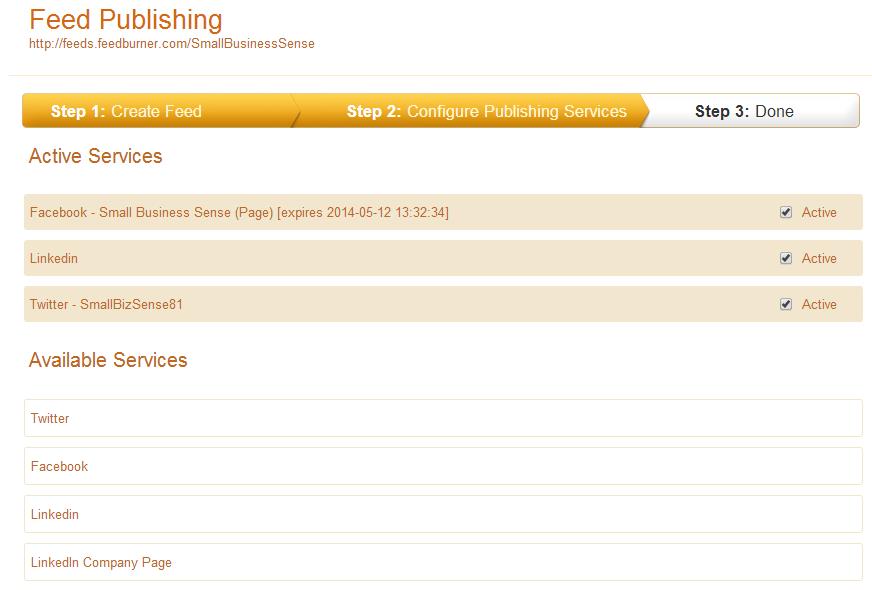
Step 7: “Under Available Services”, go through the steps to link your social media accounts to Twitterfeed. The options available are Twitter, Facebook, and LinkedIn. I have found the easiest way to link to your accounts is to click on the “Authenticate Account” button for each of the social media profiles.
Step 8: After you have finished linking your accounts to Twitter Feed, click “All Done”. You will start seeing blog posts and updates from your website linked to your social platforms.
If you run into issues, here is a video tutorial on how to setup Twitter Feed. Cheers!
As you can see, learning how to use Twitterfeed to automate your social media posts can save you a lot of time. Cheers!