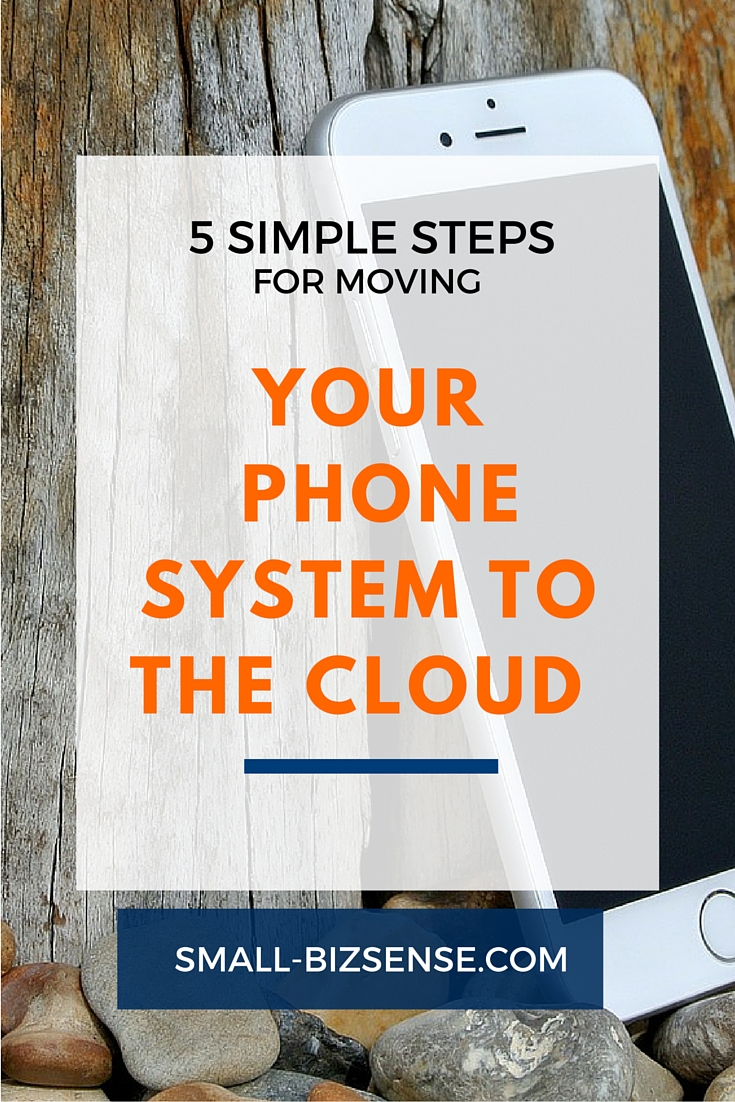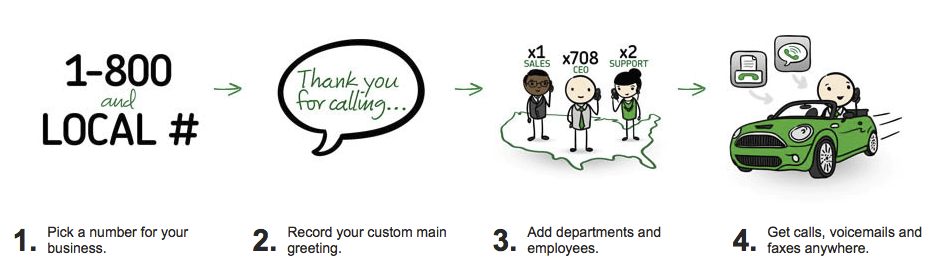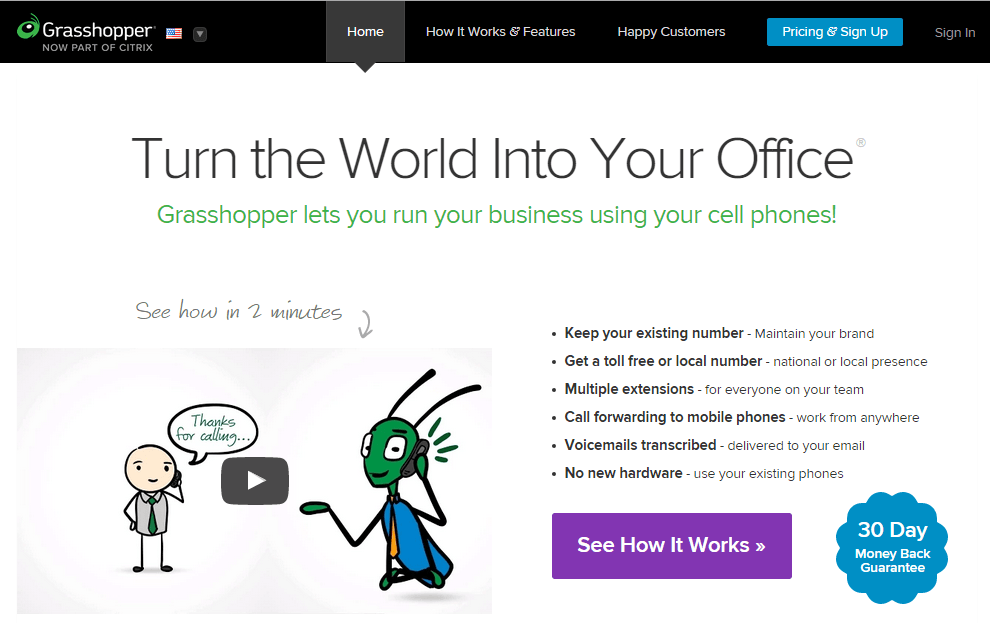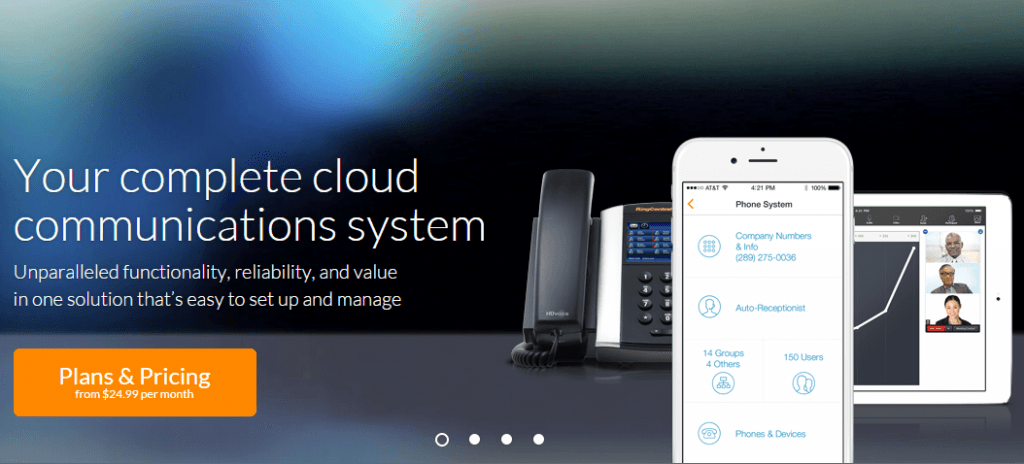5 Simple Steps for Moving Your Phone System to the Cloud
Excuse me while I geek out for a minute in this post…
For years, as a solopreneur I searched online for a phone system that was inexpensive, easy to use, and scalable that would allow me to work virtually from anywhere and anytime.
Additionally, I wanted a phone system that I could with my smartphone to place calls out to clients and other individuals that would show my business phone number instead of my cell phone number.
After a ton of research, I finally stumbled on a phone service that had all of the features mentioned above (and more): A Cloud/Virtual Office Phone System.
What is a Cloud Based Phone System?
A cloud/virtual office phone system is a phone service that runs over the internet.
With this phone service, one phone number (Local or 1800 numbers) can be used to reach you and members of your staff.
As an example, if your business is based in California, but you have a remote employee that works in Texas, and a virtual assistant based in Louisiana, a cloud based phone system has an Auto Attendant feature that you can setup to route calls to different employees in your business.
In an additional scenario, if you wanted to have someone live answering phone calls to your business, you could easily setup your cloud phone systems auto attendant to route calls to an external service such as Ruby Receptionist or a live answering service of your choice.
The auto attendant feature works as depicted below via Grasshoppers Virtual Office Phone system:
Benefits of Using a Cloud Based Phone System
Some of the main benefits of using a cloud/virtual office phone system are as follows:
- A single number (1-800 or Local) can be used to reach all of your employees (wherever they are).
- You do not have to pay for expensive hardware, your phone services are run from the web.
- You (and your employees) can use your smartphone as an extension of your virtual office phone ystem to make and receive calls using your office phone number…anywhere and anytime.
- Your phone system can be easily managed via the web.
- Virtual Office Phone systems have an auto attendant feature that can serve as your in house assistant.
Three Excellent Cloud Based Phone Systems for Small Businesses
Here are 3 great cloud based phone systems that are ranked the cream of the crop for small businesses:
1. Grasshopper Cloud Based Phone System
As their tagline says, lets you turn the world into your office. Grasshopper’s base cloud phone service package starts at $12 per month and includes:
- 1 Toll Free/Local number
- Unlimited Extensions
- Custom Main Greeting
- A Virtual Fax service (to make and receive faxes to your email via PDF format)
- Call forwarding and more..
They also have an Android and iPhone Application that you can download to turn your smartphone into your mobile office.
2. Ringcentral Cloud Based Phone System
This is a complete cloud communications phone system for small businesses. Ringcentral’s base phone service package starts at 24.99 per month and includes some of the following:
- Toll Free or Local Number
- Internet Fax capabilities
- Auto attendant services
- Audio conferencing
- Ringcentral virtual office smartphone apps for Android and iPhone available
3. eVoice Cloud Based Phone System
This is an additional affordable cloud based phone system for small businesses that essentially turns your smartphone into your mobile office.
eVoice’s base cloud based package starts at 12.99 per month and includes:
- 1 Toll Free or Local Number
- 300 Minutes
- 2 Extensions
- Up to 6 Numbers
How to Move Your Current Phone System to the Cloud
1. Sign up for services with Grasshopper, Ringcentral or eVoice.
2. Choose either a Local Number or a 1-800# to use for your businesses number.
3. Setup your Auto Attendant Service to distribute calls between your employees. The auto-attendant call flow works like the display shown below.

4. Record a professional greeting for your Auto-attendant service. If you are not comfortable with using your own voice, you can hire a voice over to read the script for you. Here are some examples of scripts that you can use for your auto attendant: (Source).
Auto Attendant Script 1:
Thank you for calling [Your Company Name], where “Technology and business come together.” If you know your party’s extension, you may dial it at any time. Otherwise choose from one of the following options.
For Customer Service, press ‘1’. For Technical Support, press ‘2’. For our regular business hours, press ‘3’. For accounting, press ‘4’.
For Purchasing, press ‘5’. To find a location near you, press ‘6’. Otherwise press ‘0’ for the receptionist or stay on the line and somebody will assist you shortly.
Auto Attendant Script 2:
Welcome to [Your Company Name]. To check your account status, visit us on the web at [yourwebsite].
If you know the person’s extension, you may dial it at any time. For the company directory, press ‘1’. For Technical Support, press ‘2’. For Customer Service, press ‘3’. For Sales and Marketing, press ‘4’.
If you would like to talk to the receptionist, press ‘0’ or stay on the line and one of our friendly staff members will assist you. Thank you for calling [Your Company Name], where “[Your Tagline].
5. Place test calls to your new cloud/virtual office phone number to make sure that calls are routed correctly. If you run into issues, contact the support team of your phone service provider.
A Few Things to Consider Before Making the Move To a Cloud Based Phone System
Before you choose a phone services provider, here are a few things that you should take into consideration:
- What kind of reviews does the provider have from their current customers?
- How reliable is the service provider?
- Is the phone system scalable and has the capability to grow as your business expands?
- What kind of support do they have available in case you need assistance?
And…there you have it… my guide to moving your phone system to the cloud. If you have any questions or anything that you would like to share, please drop me a line on Twitter. Thanks!